Frequently Asked Questions (FAQs)
Helping answer your questions is a big part of what we do in Academic Advising! The following list includes some of the most common questions that we are asked.
General Advising Questions
- Who is my academic advisor?
You can find the name and contact information for your assigned academic advisor through your Student Center:
- Log-in to MyUniverse and click on "Student Center."
- Your assigned academic advisor will be listed in the column on the right.
- Click “Details” to view their contact information.
If you don't see an academic advisor listed, please contact the Office of Academic Advising at (319) 273-3406 or academic-advising@uni.edu for assistance.
- How can I schedule an appointment with my advisor?
If you are advised by an academic advisor from the Office of Academic Advising, call (319) 273-3406 to schedule an appointment.
If you are not advised through the Office of Academic Advising, contract your advisor directly via email or phone to schedule an appointment. Follow the directions in "Who is my academic advisor?" above to find contact information for your academic advisor.
- How should I prepare for my advising appointment?
This is a good question to ask your academic advisor! To get the most out of your meeting, consider the following tips:
- Share your personal and educational goals and expectations
- Have a list of prepared questions that you want to ask
- Be honest with how you are doing! Share any issues you are having and where you would like to build on your success.
- Review in advance and bring your advisement report to the appointment.
Scheduling and Registration
- What does it mean to be enrolled full-time in a semester?
A minimum enrollment of 12 credits in a semester is required to be considered a full-time student at UNI.
- Is there a maximum number of credits I can enroll in each semester?
Students can register for up to 18 credits on their own (without approval) each semester. A student wanting to register for 19 or more credits in a semester should schedule an appointment to discuss their plan with their academic advisor and complete the Academic Student Request form.
- How do I add or drop a course?
There are deadlines in place for adding and dropping classes. Review the Dates to Observe from the Office of the Registrar for specific dates and times.
To add or drop a course after a published deadline, your first step is to schedule an appointment with your advisor to discuss your decision and any ramifications of this decision. Once you meet with your advisor, they can assist you with filling out the appropriate paperwork and submitting to the correct office.
- What does a grade of “W” mean?
A grade of "W" indicates that a course has been dropped between the fourth and 10th week of the semester. A course that has been dropped with a grade of "W" does not impact your GPA calculation. The total number of 'W's’ on a transcript may be a concern to a potential employer or a graduate school.
If dropping a course results in being enrolled below full-time semester status (under 12 hours), you should be aware of the impact on:
- Financial Aid - Less than full-time status could impact the amount of aid that you can receive. Contact the Office of Student Financial Aid with questions or to determine the impact of dropping below full-time status
- Medical and/or Automobile Insurance - Medical and/or automobile insurance companies may also require you to have full-time status to remain on a parent's insurance coverage. Check with your specific insurance company to determine the impact before dropping below full-time status.
- Student Athletes - Student athletes at UNI may not drop below 12 hours to maintain eligibility. Contact your academic advisor in athletics for more information.
Each semester there are specific deadlines for dropping a course "with a 'W' instead of an 'F.’” Review the Dates to Observe from the Office of the Registrar for specific dates and times.
- Where do I find my assigned date/time for each semester's registration?
You can find your assigned registration date/time for each semester's registration through your Student Center:
- Log-in to MyUniverse and click on "Student Center."
- Your assigned registration date will be listed in the column on the right under the Enrollment Dates tab.
- Click “Details” to view your specific time that you may begin registering on that date.
You may register for your semester classes anytime at or after this date/time. You are encouraged to register for classes as close to this date/time as possible!
If you don't see a registration date/time listed, please contact the Office of Registrar at (319) 273-2241 or registrar@uni.edu for assistance.
- How can I check if I registered for a second half-semester class?
Second half-semester classes are identified by course sections 9X (i.e. 90, 91...) or "Meeting Start Dates" for the second half of the semester (ex. for Fall 2022 the dates of 10/17/22 - 12/09/22 indicate the second-half semester)
To view your course schedule, log-in to MyUniverse and click on "Student Center"
From the Weekly Schedule
- Under "This Week's Schedule" click on "Weekly Schedule"
- You may either
- Use the "Next Week" button to view the week for the start of the second half-semester classes for the current semester, or
- Use the "Show Week of" to select the week for the start of the second half-semester classes for the current semester and "Refresh Calendar"
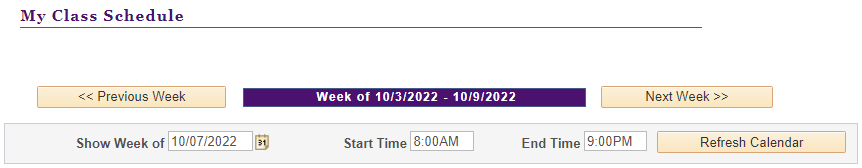
From My Class Schedule
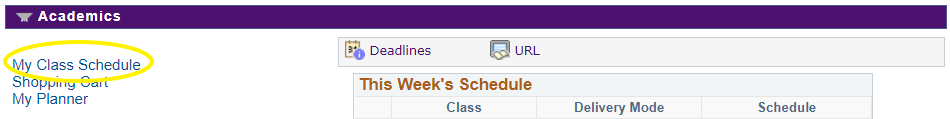
- Show Enrolled Classes only
- Remove “Dropped” and Waitlisted” Classes and click on "Filter"
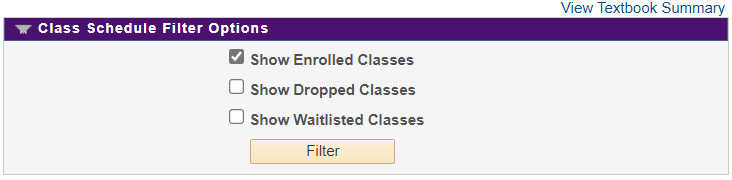
Majors
- What is the difference between a major, minor and certificate?
- Major - The subject or field of study that you decide to emphasize. If you choose to specialize in two subjects, you will have a double major. A student declared a minor on the Declaration of Curriculum form.
- Minor - A smaller concentration of courses in a secondary area of study (fewer credit hours required for a minor). A student declares a minor on the Declaration of Curriculum form. A minor will be reflected on a degree audit and transcript once the declaration form has been filed. Minors may be disciplinary or interdisciplinary - drawing from coursework from a variety of academic departments. Minors are optional for most majors. Note that teaching minors are only available to students who are declared in a teaching major.
- Certificate - A certificate program certifies that an individual has completed a program approved by the university. Students interested in a certificate should consult with the supervising department or the Registrar's Office. Certificates do not appear on a degree audit, and are hand entered on a transcript with the approval of the supervising department. Certificates different from minors as the are more applied in focus (i.e. tourism, training & development, outdoor recreation, and cartography & geographic information systems).
- How do I declare a major, minor or certificate?
- To declare a major, you must complete a Declaration of Curriculum form and submit the form to the department of the major you are declaring. The department will assign an academic advisor to you at this time. Your major will be reflected on your advisement report and transcript after the form has been processed by both the department and the Office of the Registrar.
- Minor - The declaration of a minor is also completed through the Declaration of Curriculum form. If the Declaration of Curriculum form is being used for the declaration of a minor only, no advisor or department signatures are needed and the form can be taken directly to the Office of the Registrar for processing. A minor will be reflected on a degree audit and transcript once the declaration form has been filed with the Office of the Registrar.
- Certificate - Students interested in a certificate should consult with the supervising department of the certificate or the Office of the Registrar.
- Do I have to declare my major by a certain time?
UNI does not require that you declare your major at a specific time. That being said, it is important to engage in the major exploration process early so that you feel confident making your decision in a timely manner.
- How do I change my major?
To change your major, you will fill out a Declaration of Curriculum form. Before changing your major, you should consider scheduling an appointment with an advisor in the Office of Academic Advising to discuss the process for changing your major, as well as to review the impact of changing your major.
- If I change my major, will I still have class credit from my previous major?
Yes! If you decide to change your major, you will not lose credit for any of the courses you completed. You will work with your new major advisor to determine if any of your courses from your previous major will fulfill requirements in your new major. If they do not, those classes will count as electives and be included in the number of total credits you need to complete your bachelor’s degree.
- Can I take classes that are not required for my major?
Yes! Any classes you take that do not fulfill LAC/UNIFI-General Education or major requirements are referred to as electives. Most students will complete some elective courses in order to complete their bachelor’s degree. This is a great opportunity for you to take a class that sounds interesting or explore a class that may lead to a minor or certificate!
Degree and Graduation Requirements
- What is UNI's Foreign Language Competency (Graduation) Requirement? How do I know if I satisfied it?
The Foreign Language Competency (Graduation) Requirement can be found in the UNI Catalog - General Information - Undergraduate Information and Degree Requirements - Requirements for Graduation (see Item D in list).
How do I know if I have satisfied this requirement? Access your advisement report through your Student Center:
- Log-in to MyUniverse and click on "Student Center"
- From the drop-down menu under the "Academics" tab select the "Academic Requirements" option and the GO arrow
- Under the "University Competency Summary" tab view your status for the Foreign Language Competency Requirement
Satisfied - Foreign Language Competency Requirement
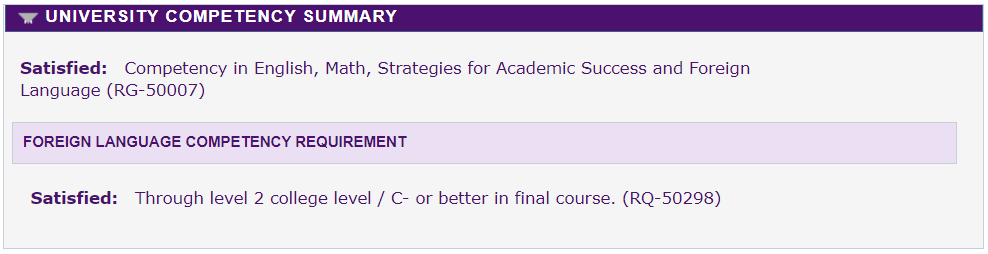
Not Satisfied - Foreign Language Competency Requirement
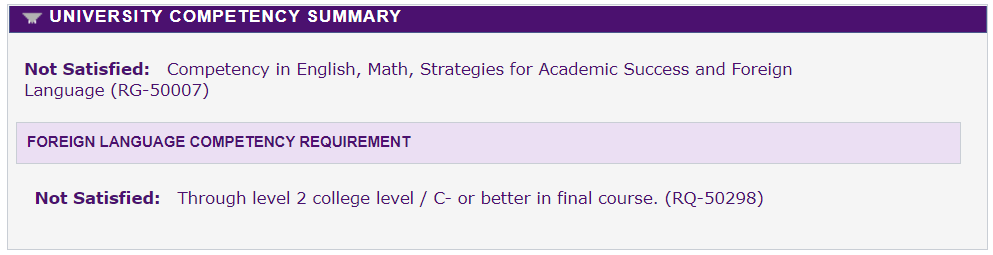
Academic Success
- What can I do if I am struggling in a class?
There are many resources available to assist you if you are struggling in a class.
- Attend your professor's office hours to discuss class and what you are struggling with.
- Utilize The Learning Center.
- Tutoring - writing coaches, math & science tutoring, and academic coaches
- Schedule a meeting with your advisor to discuss what is happening.
- Talk with a Peer Advisor in the Office of Academic Advising.
- I received an email that I am on academic alert, probation or suspension. What does this mean?
For a complete description of the Undergraduate Academic Standing Policy, please visit the Office of the Registrar's Undergraduate Academic Standing Policy page.
Questions about readmission after academic suspension? See the complete undergraduate academic standing policy and the procedure for applying for readmission after academic suspension.
- How do I calculate my GPA?
Your GPA is calculated in terms of quality points. For each hour of a letter grade earned, a set amount of "points" is awarded.
To determine your GPA, use the on-line GPA Calculator or the below table to determine the points per grade. You can meet with your advisor for assistance calculating your GPA.
Grade Of Quality Points Grade Of Quality Points A 4.00 C 2.00 A- 3.67 C- 1.67 B+ 3.33 D+ 1.33 B 3.00 D 1.00 B- 2.67 D- 0.67 C+ 2.33 F 0.00 Notes:
- One third of a quality point is added for every hour in which a plus (+) is earned.
- One third of a quality point is subtracted for every hour in which a minus (-) grade is earned.
- Grades of A+, F+, or F- are not assigned.
Your grade point average is determined by dividing the number of grade points by the number of hours of earned (either total or for the semester). Hours of credit/no credit, withdrawal and/or incompletes are not used in determining your grade point average. See example below.
Example: Class Hours Grade Grade Points Introduction to Literature 3 C+ 6.99 Humanities I 3 B 9.00 Introduction to Psychology 3 A 12.00 Calculus I 4 B- 10.68 13 38.67 The Grade Point Average (GPA) is calculated by dividing the grade points by the hours. In this example, the GPA is 2.97 (38.67 divided by 13).