Guide to the Semester Registration Process
This Guide to the Semester Registration Process has been developed to help new and returning students at the University of Northern Iowa (UNI) to understand the semester registration planning and registration process, as well as to provide a central portal of helpful campus-wide resources. We encourage you to follow a three-step action plan to your semester registration. Use the information and links to resources in each area below to build your understanding and enhance your knowledge of semester registration at UNI! Your are encouraged to communicate with your assigned academic advisor during any of these steps in the registration process!
- Information (watch the YouTube video on Step 1) [video:https://https://youtu.be/j7PXYKs3sLU]
- Planning (watch the YouTube video on Step 2) [video:https://youtu.be/T65rtDHLr_k]
- Registration (watch YouTube video on Step 3) [video:https://youtu.be/Iei2UTRvS8Y]
Also refer to the Guide to Detailed Course Information in Search for Classes for additional details.
 Click here to watch a YouTube video on INFORMATION
Click here to watch a YouTube video on INFORMATION
How is your semester registration different from new student orientation?
You are responsible for...
-
Knowing your academic information. Understand this necessary information to help you plan before you register
-
Completing semester registration preparation/planning. Don't wait until your registration date/time to think about your options!
-
Self-registering for your semester classes. You do not need to be with your academic advisor at your registration date/time
What information should I know?
|
|
Academic advising and registration resources
|
 Click here to watch a YouTube video on PLANNING
Click here to watch a YouTube video on PLANNING
Don't wait! Put Classes in your Shopping Cart before your actual registration date/time!
- Access Student Center Quick Reference Guide PDF (Office of the Registrar)
- Student Registration System Planning and Registration Tools (Office of the Registrar)
- Need a tool to help you plan your semester schedule? Download this Prepare for Registration pdf form.
MyPlanner
MyPlanner enables you to develop a plan by identifying individual courses (not specific day/time sections) in the term/semester for which you would like to enroll in them
- This tool is intended to serve solely as a "planning" feature for your time to graduation
- Add courses to MyPlanner through the Academic Catalog or from your advisement report
- Courses in MyPlanner can be added directly to your Shopping Cart
- Use of the MyPlanner does not guarantee enrollment in a class or add the courses to your schedule
- Note. While the Academic Catalog indicates what term a course is typically offered (e.g., Fall or Spring), refer to the Schedule of Classes/Search for Classes for the official listing of courses offered in a given term/semester.
- Once you have developed your plan you should:
- Work with your assigned academic advisor to review and discuss the plan
- Review and update your plan every semester
- Plan Act Win - My Planner (Office of Academic Advising)
- Using MyPlanner - Quick Reference Guide (Office of the Registrar)
- Using MyPlanner - Video Tutorial (Office of the Registrar)
Schedule of Classes/Search for Classes
|
Common search criteria include by:
|
Look at the details (not just the summary) to know all about the course! A course at the University of Northern Iowa may have one section or many sections offered in a semester. When planning your semester schedule and looking at course information through class search, you should view the detailed course entry information by clicking on the links for a section under either the "Class" or "Section" columns:
| Review the Guide to Detailed Course Information in Search for Classes to learn more about these sections. |
On the detailed course entry page, eight (8) sections provide more information about your expectations and requirements for enrollment in the course.
Additional Resources for Information in Search for Classes
- Plan Act Win - Course Search (Office of Academic Advising)
- Classroom Building Names and Abbreviations (Office the Registrar)
- Guide to Course Number Prefixes (Office of the Registrar)
Shopping Cart
The Shopping Cart allows you to pre-select/pre-plan course sections from the Schedule of Classes that you would like to register for once you are eligible to enroll at your registration date/time
Use of the Shopping Cart does NOT guarantee enrollment in a course(s) or section(s), nor does it automatically enroll you in the courses for your semester schedule
- Shopping Cart - Quick Reference Guide (Office of the Registrar)
- Shopping Cart - Video Tutorial (Office of the Registrar)
Tips for Planning a Semester Schedule
Consider your balance of...
- Types of Classes (major/minors/liberal arts core)
- Load of semester (# of units/hours)
- Time/day of classes
- Outside-of-classroom Activities (work, student organizations/activities...)
Questions to Ask..
- How many credit hours do I want to take?
- Do I have in my Shopping Cart...
- Desired course/section options
- Alternative sections for selected courses
- Alternative courses to meet requirements
- Have I reviewed courses / sections for day/time conflicts?
Meet with your Academic Advisor
- You are encouraged to meet with your academic advisor each semester.
- If you have an advisor hold, contact your academic advisor to determine how and when you will work with them before registering for the next semester of classes.
 Click here to watch a YouTube video on REGISTRATION
Click here to watch a YouTube video on REGISTRATION
What are you Doing at Your Registration Date/Time?
- You can enroll in your course sections for a given term/semester any time at or after your registration date/time
- You will register on your own through your Student Center in MyUNIverse
- You do not need to be with your academic advisor at your registration date/time
- Remember you must move / confirm courses from your Shopping Cart to finish the enrollment process!
- You will register on your own through your Student Center in MyUNIverse
- Tips to finish your semester enrollment:
- Choose the appropriate term
- From courses identified through planning in your Shopping Cart
- Verify the availability status of each course
- Select the specific courses/section for enrollment by marking the checkboxes
- Confirm and finish your enrollment
- Plan Act Win - Your Enrollment Date & Time (Office of Academic Advising)
- Registration Step-by-Step Quick Reference Guide PDF (Office of the Registrar)
- Registration Step-by-Step Video Tutorial (Office of the Registrar)
How do I Complete my Semester Registration?
- Error Messages
- What if I find a section/course has closed?
- Check for another open section of the same course
- Select and register for a different course that satisfies the same or a different degree requirement
- Keep the original course section in your shopping cart - if the section opens at a later date you may be able to your semester schedule
- Ask for approval from the instructor and/or the academic department
- Viewing your Semester Course Enrollment
- Use the weekly schedule link on your Student Center to view your semester schedule (use links below to see sample of each view)
- List View - Select View Textbook Summary to see a list of textbooks and other resources required (or recommended) for each course
- Calendar View - Displays your courses in a day/time format for each specific week in a semester.
- You can change the specific week you are viewing by using the navigation buttons or choosing a week from the calendar
- Use the weekly schedule link on your Student Center to view your semester schedule (use links below to see sample of each view)
- What if I want to Adjust my Semester Schedule?
- After your initial enrollment, you may return to the registration system to make adjustment to your semester schedule
- Be aware of the Academic Dates to Observe (Office of the Registrar) for the semester
- After your initial enrollment, you may return to the registration system to make adjustment to your semester schedule
- Related Questions and Topics